In the world of Search Engine Marketing (SEM), getting the most out of your advertising budget is crucial. One effective way to boost your SEM Return on Investment (ROI) is by using negative keywords. Here’s a simple guide on how negative keywords can help you get better results and make the most of your ad spend.
What Are Negative Keywords?
Negative keywords are terms you add to your SEM campaigns to prevent your ads from showing up for specific search queries. For example, if you sell high-end luxury watches, you might not want your ads to appear for searches including “cheap” or “discount.” By using negative keywords, you ensure that your ads only show up for relevant searches, reducing wasted spend and improving your campaign’s efficiency.
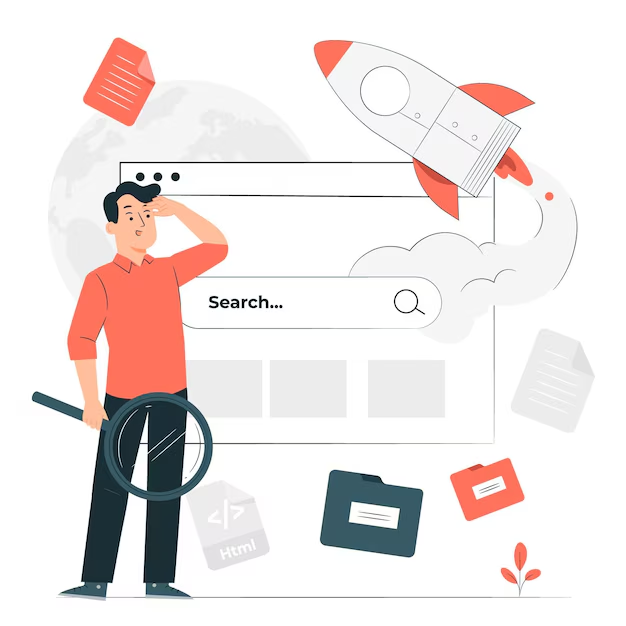
Why Use Negative Keywords?
- Reduce Wasted Spend: Negative keywords help filter out irrelevant traffic, meaning you won’t waste money on clicks from users who are unlikely to convert.
- Improve Click-Through Rates (CTR): When your ads are shown to more relevant audiences, your CTR improves. Higher CTR can also positively affect your Quality Score in platforms like Google Ads.
- Increase Conversion Rates: By focusing your ads on relevant searches, you attract users who are more likely to convert, improving your overall ROI.
How to Find Negative Keywords
- Review Search Query Reports: Check the search terms report in your SEM account to see what queries are triggering your ads. Identify irrelevant or low-converting terms and add them as negative keywords.
- Use Keyword Research Tools: Tools like Google Keyword Planner or SEMrush can help you discover negative keywords by showing variations of your target keywords and related terms.
- Analyze Competitor Keywords: Look at the keywords your competitors are targeting. This can provide insights into terms you might want to exclude from your own campaigns.
How to Add Negative Keywords
- Start with Broad Categories: Begin by adding negative keywords in broad categories to filter out large volumes of irrelevant traffic. For example, if you sell only specific types of products, add general terms like “free” or “cheap” as negatives.
- Use match types: Apply different match types (broad, phrase, exact) to your negative keywords based on how restrictive you want to be. For instance, adding “cheap” as a broad match negative keyword will prevent your ad from showing up for any search containing that term.
- Regularly update your list: Continuously monitor and update your negative keyword list. As your campaign evolves and new search trends emerge, you may need to add new negative keywords to keep your ads relevant.
Tips for Effective Negative Keyword Management
- Be Specific: Use specific negative keywords to avoid excluding potentially relevant traffic. For example, instead of just adding “discount” as a negative keyword, consider adding specific phrases like “discount watches” if that’s not what you offer.
- Avoid over-negative-ing: Don’t add too many negative keywords, as this can limit your reach. Balance is key. Focus on terms that truly have no relevance to your offerings.
- Monitor Performance: Keep an eye on your campaign metrics to ensure that your negative keywords are effectively improving ROI. Adjust your list based on performance data.
Conclusion
Using negative keywords is a powerful strategy to enhance your SEM ROI. By filtering out irrelevant traffic, improving your click-through and conversion rates, and making efficient use of your ad spend, you can ensure your campaigns are targeting the right audience. Regularly review and refine your negative keyword list to keep your ads effective and cost-efficient. With these practices, you’ll see better results from your SEM efforts and make the most out of your marketing budget.
About us and this blog
We are a digital marketing company with a focus on helping our customers achieve great results across several key areas.
Request a free quote
We offer professional SEO services that help websites increase their organic search score drastically in order to compete for the highest rankings even when it comes to highly competitive keywords.

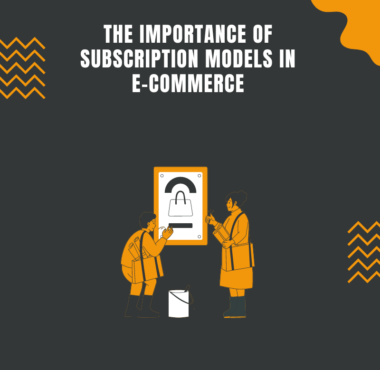








“Great tips! I can’t wait to try them out.”
Good information